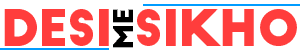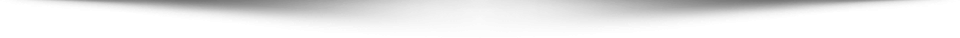The Image Processor dialogue box which will convert your PSD file into JPG
Hello, and Welcome today in this Post I will show you how to Convert Multiple PSD To JPEG in Photoshop.
Follow the steps below to automate the PSD to JPEG process
Photoshop can automate a batch script that will process the images natively, giving you full control.
- Start by making sure all of your layered PSD files are in a single folder.
- Open Photoshop and navigate to File > Scripts > Image Processor.
- Once open, the image processor will look like the image below.
- Click Run.
- Check your work.
Watch this video if you want to know in full details.
If You Like This Post And Video Keep Visiting My Blog Or My YouTube Channel For More Updates.
Thank You So Much For Visiting Desimesikho.in