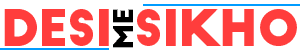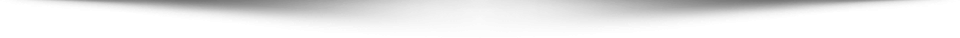How To Load Gradient In Photoshop.
- Open Photoshop.
- Then Click Edit->Presets->Preset Manager.
- Open new window select Preset Type -> Gradients.
- Then Click On Load Button.
- Select Your Gradient File.
- That All..
What Is Gradient In Photoshop
Gradient is like Special Color Effects For Photoshop That Can Make Quickly Awesome Color Effect And Easy To Use In Photoshop.
How To Use Gradient In Photoshop
- Open grd. file by photoshop.
- Open your images by photoshop.
- Choose gradient.
- Just drag on window.
- Enjoy.
Included Files :-
- 10000 Gradients Free By Desi Me Sikho
Features of Gradients For Photoshop Vol#1
- 10000 Gradients For Photoshop Included.
- You can add in photoshop.
- GRD file included.
- Easy to use.
- You Can Create Awesome image.
Gradients For Photoshop Vol#1 Technical Setup Details
- Software Full Name : 10000 Gradients For Photoshop
- Setup File Name : 10000 Gradients For Photoshop Vol#1.zip
- Full Setup Size : 4.02 MB
- Setup Type : GRD Files Ready To Use In Photoshop
- Compatibility Architecture : 32 Bit (x86) / 64 Bit (x64)
- Latest Version Release On : 9th January 2019
System Requirements For Gradients For Photoshop
Before you start download Gradients For Photoshop, make sure your PC meets minimum system requirement.
- Operating System : Window XP / Vista / 7 / 8 / 10.
- Memory (RAM) : 512 MB of RAM required.
- Hard Disk Space : 1 GB of free space required.
- Processor : Intel Pentium 4 or later.
If You Dont’t Understand Watch This Video Till The End, I Hope You Will Understand How To Load Gradient In Photoshop And Which Type Of Gradient You Can Get From This Link Watch This Video.
Gradients For Photoshop Free Download
Click on below button to start download free, This is complete ready to use Files of Gradients For Photoshop.
Please Visit Desimesikho to Read Awesome Graphic Designing Tips and Tricks, Secrets and Full Step by Step Tutorials 100% FREE.
I share many new interesting Brushes, Text Style, Plugins and Action every day.
Enjoy and Support me. Thank You So Much….