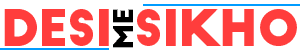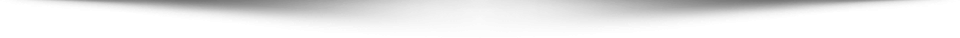In This Post I Will Show Wisps Brushes Effect For Photoshop. Aap Is Brushes Ko Use Kar Ke Apne Photo Ko Bahut Awesome Bana Sakte h Jaisa Ki Aap Is Video Me Dekh Sakte h. Hello Dosto Photoshop ke is brushes se aap apne photo me Wisps Brushes ka acha effect bana sakte h ager ye video or post aapko pasand aaye to jarur like kare thanks you.Create Wisps Brushes Effect In Photoshop Download Free This Effect If You Like Post Or Video Please Share And Support Me For More Updates.
How To Import Brushes In Photoshop
- Open Photoshop Then Click Edit Option In Menu Bar.
- Then Click Presets → Preset Manager.
- Choose Preset Type → Brushes.
- Click On Load Select Your Brushes File And Then Click Load.
- Your Brushes Will Be Loaded.
Features of Wisps Brushes Effect Vol#7
Below are some features for Wisps Brushes Effect free download.
- Wisps Brushes Effect Included.
- You can add in photoshop.
- ABR file included.
- Easy to use.
- You Can Create Awesome Effect.
Wisps Brushes Effect Vol#7 Technical Setup Details
- Software Full Name : Wisps Brushes Effect
- Setup File Name : Wisps Brushes Effect For Photoshop Vol#7.zip
- Full Setup Size : 121 MB
- Setup Type : ABR File Ready To Use In Photoshop
- Compatibility Architecture : 32 Bit (x86) / 64 Bit (x64)
- Latest Version Release On : 28th Jan 2018
System Requirements For Wisps Brushes Effect
Before you start download Wisps Brushes Effect, make sure your PC meets minimum system requirement.
- Operating System : Window XP / Vista / 7 / 8 / 10.
- Memory (RAM) : 512 MB of RAM required.
- Hard Disk Space : 1 GB of free space required.
- Processor : Intel Pentium 4 or later.
If you don’t understand watch this video till the end I hope you will understand.
Wisps Brushes Effect Free Download
Click on below button to start download free, This is complete ready to use Files of Wisps Brushes Effect.
If You Like This Post Keep Visiting My Blog Or My YouTube Channel For More Updates.